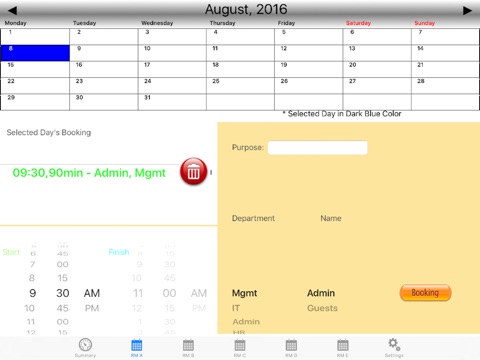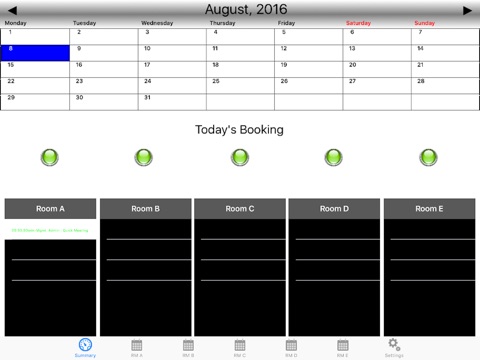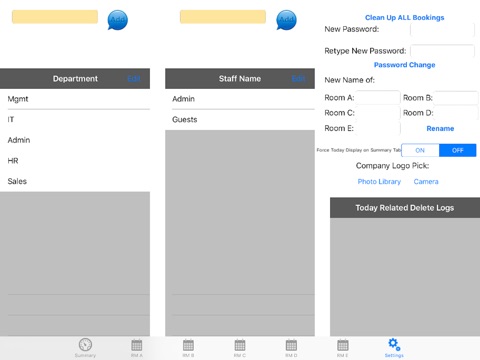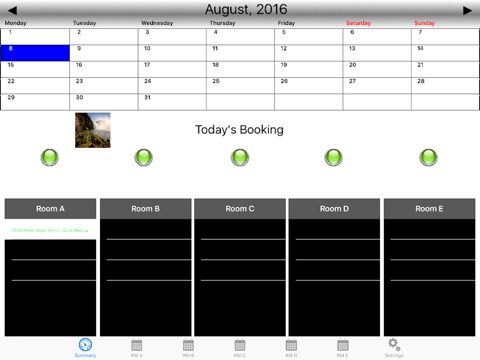
QuickBooking Adv app for iPhone and iPad
Developer: Sparks Technology Company
First release : 05 Apr 2013
App size: 7.14 Mb
*PDF Manual download link at the bottom!
Supported IOS Version:7.1+
With QuickBooking Adv App, just hit the room number tab you likes to reserve and select the meeting date & time. With one simple click, the meeting / conference room is booked. Its that simple! Just small investment, it will improve the productivity at your company administration.
The Advance version supports up to 5 meeting rooms, password control, admin setting page, delete logs review etc.
Target device: Apple iPad series
Features:
- Summary of rooms availability, one screen to show all rooms existing bookings.
- Calendar control at each booking
- Avoids of duplicate booking
- Departmental, Name, purpose of meeting details
- Delete control
- User control
Suggested display location
- front desk
- common area
- Via HDMI connector, screen can mirror to large display as common digital signage in the office.
- Auto switch back to Todays booking within 2 mins at Summary Tab
- Option to force Todays booking display only at Summary Tab
**Tips: You must choose a date in the calendar before starting off the booking schedule.
Please welcome to download the user manual from our product link:
http://www.sparkstechnology.com/quickbookingAdv
Other Chinese Languages version also avaliable on our Apple App Stores, please welcome to search under the keyword :"預訂會議室" or "预订会议室".